How To Fulfill An Unprocessed Order
What is an unprocessed order & why do they happen?
From time to time an order that you receive from your store maybe sent to Apliiq, but we are unable to process the order. This can happen if your credit card isn't setup properly on the Apliiq website. It may also happen if your card is over it's credit limit.
Finally, if you have activated the manual review setting for your store all of your orders will begin as unprocessed orders, until you decide to fulfill them.
The great news is that in most cases your order details will be sent to Apliiq and we will hold that order for you as an unprocessed order. When an order is unprocessed, the order will not be fulfilled by Apliiq until it has been processed.
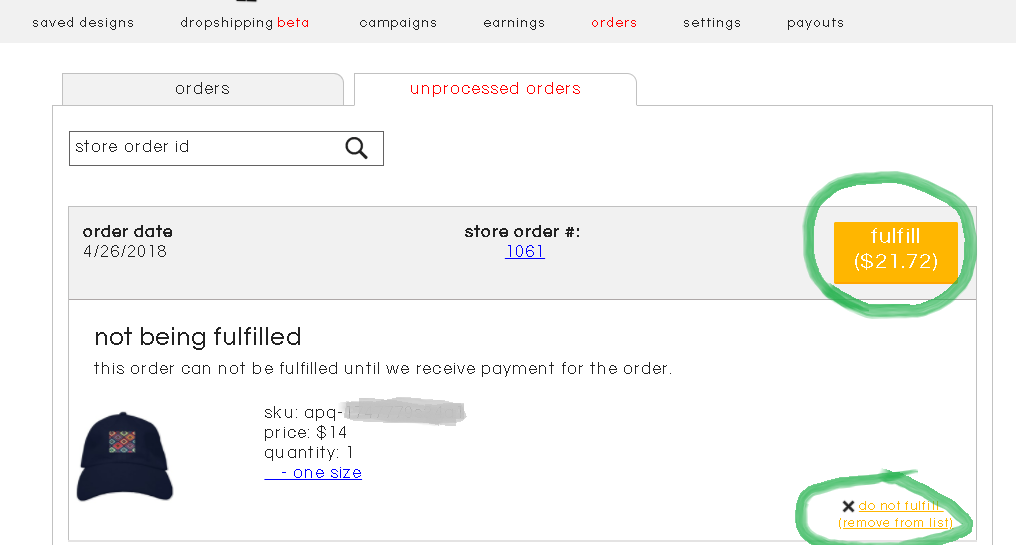
Steps to fulfill unprocessed orders
- To access your unprocessed orders list, simply go to your orders page. If you aren't logged in you will be asked to login.
- Click on the unprocessed orders tab. Find your order that you would like to fulfill in the list.
- You can see the exact contents of the order by clicking on the order id link
- Click the "fulfill" button to process the order. Once an order is successfully processed it will show up in your orders list.
What to do if you do not want to process an order
If you do not want to process an order, simply click the "do not full" link in the lower right hand corner of the order. This will remove your order from the list. Once removed, you will not able to process the order in the future.
It is important to stay on top of your unprocessed orders so your customers are not stuck waiting for an order to be shipped out. With your unprocessed orders list it should be easy to see all unprocessed orders and get them fulfilled.
